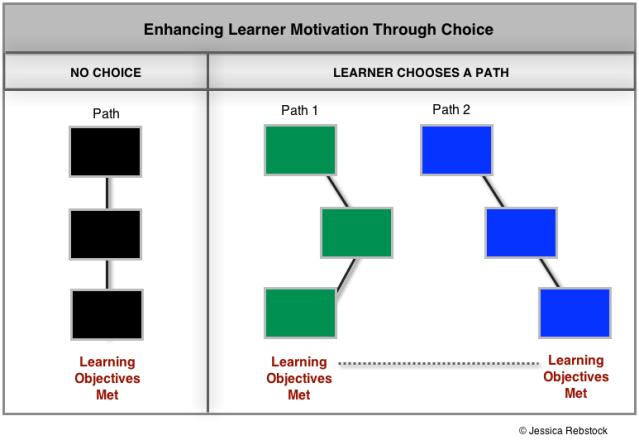These days you can’t visit a website without seeing the icons for Twitter, FaceBook, LinkedIn, and the like. So many channels, so little time. How do we manage all the information coming at us? How can we use social media in meaningful ways?
Identify your Social Media Strategy by considering the following questions:
- Which information is most important to you?
- How can you most efficiently obtain information you want?
- At what level will you contribute?
#1 – Which information is most important to you?
This question helps you answer which type(s) of social media you may want to use.
- FaceBook: A catch all for anything and everything. A kind of social media playground.
- GooglePlus – like Facebook, but generally less noisy
- LinkedIn: Professionally focused; your career network.
- Twitter: on the fly updates, like a newsfeed ticker; can be used personally or professionally
- Etc…
Next, you need to ask yourself a fundamental question: Why do you spend time on one or more of these social networks?
- Are you just bored and curious about what’s on going in the world?
- Do you want to keep up with friends?
- Are you hoping for useful bits of information?
- Are you looking to connect with people who are interested in the same things you are?
Most people get on social media because they like the idea of being in the loop, and connecting with others who have similar interests. Social media is supposed to help us be 1) more informed and 2) more connected to the people and things we care about. Unfortunately, it often falls short.
#2 – How can you most efficiently obtain information you want?
Most folks don’t take the time to strategically consider this question. They just join a few social media networks and hope for the best. Then they find they aren’t finding the information they want and feel frustrated. So, let’s take a look how social networks can be used more efficiently.
You Just Want to Browse
You are:
- Bored and curious about what’s going on in the world.
- Want to keep up with friends.
You can spend all day trying to “keep up” with social media feeds. If you are attempting to “keep up,” how much time are you will to invest? 10 minutes every morning? 20 minutes at lunch?
Some key strategies for using social media to stay in the loop:
- Generally limit the amount of time you spend scrolling through the main (aggregate) social media feeds.
- On Facebook: Visit friends’ individual FaceBook pages. Main social media feeds are messy and you may miss important updates anyway.
- Notifications: How much time are you spending following notifications? Is it worth it? Consider turning them off.
Be Efficient:
Directly Access the People you Care About
Limit Time Spent
You Want a More Narrow Focus
You want:
- Useful bits of information.
- Connections to people that are interested in the same things.
How much information on FaceBook is actually useful to you? What about on LinkedIn? Some key strategies for increasing the usefulness of your networks:
- On LinkedIn: Connect with professionals who are interested in the same things you are and who actively contribute to the network. You will then find more interesting and relevant articles/updates in your feed.
- On FaceBook: Join specific groups that are likely to share the information you are interested in, i.e. community groups, school groups, hobby groups, etc. Visit these group pages directly and skip the general FaceBook feed.
Be Efficient:
Skip “Main” Feeds
Purposefully Grow Your Network to Include Like-Minded People
Join Groups
#3 – At what level will you contribute?
Contributions are what make a social media network worth using. If no one contributed to the conversation, there would be nothing to follow. If you join a social network, you should actively contribute in some way.
Examples:
- On FaceBook: Will you just follow the posts of others or contribute posts of your own?
- On LinkedIn: Will you just read articles or write and share some articles as well?
Social Media and Online Learning
It is also important for online course designers to develop a social media strategy. By enrolling in an online course, online learners are essentially participating in their own private social media network with classmates.
It is helpful to consider the same key questions:
- How will you help learners find information that is most important to them? Information must be logically organized so learners can easily identify topics and ideas of interest. In addition, larger classes will benefit from the creation of groups.
- How will learners with limited time efficiently obtain important information?
Ask learners share on more focused topics so that they discuss what is most important.
- At what level should learners be asked to contribute?
Studies have shown that learners who actively contribute (demonstrate what they’ve learned), learn the most. Are you asking your learners to actively and frequently participate in online learning activities?
Social media’s usefulness is largely determined by how you approach it – use it purposefully and your network can have great value.